Step-by-Step Guide
Completion requirements
Import XML and TXT Files from Packaging Software
The Robotiq Configurator import feature is the fastest way to upload a recipe to your project. Simply follow the steps in the guide below to import an XML or TXT file from packaging software like Cape Pack from Esko or TOPS. In just a few clicks, you'll be able to assess the feasibility of any of your projects!
You'll gain in:
- Consistency: get precise placement and optimized stacking patterns
- Accuracy: avoid typing errors related to manual entry of data
- Scalability: import multiple recipes and simulate all recipes for one or more lines
Take your packaging software investment one step further! Connect it with our configurator for one streamlined process from packaging platform to configurator to your future palletizing solution URCap.
Overview and Step-by-Step Guide
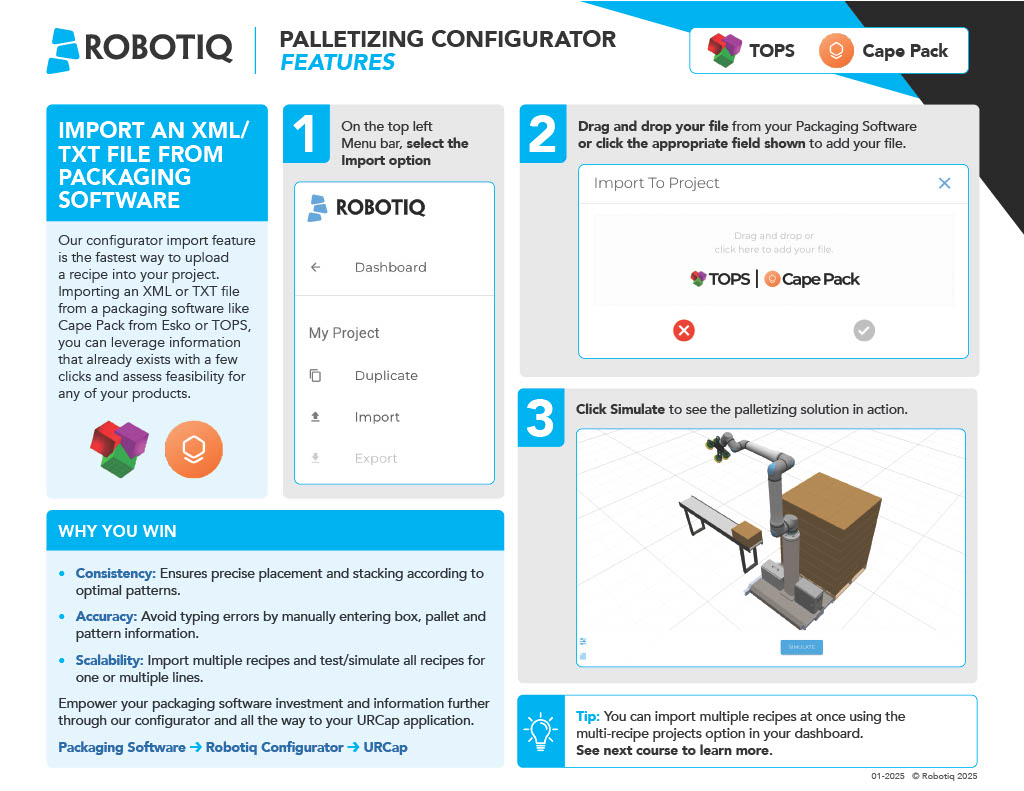
Pro Tip: You can even import multiple recipes at once! See the next course module for specific instructions.
Last modified: Wednesday, 22 January 2025, 3:17 PM